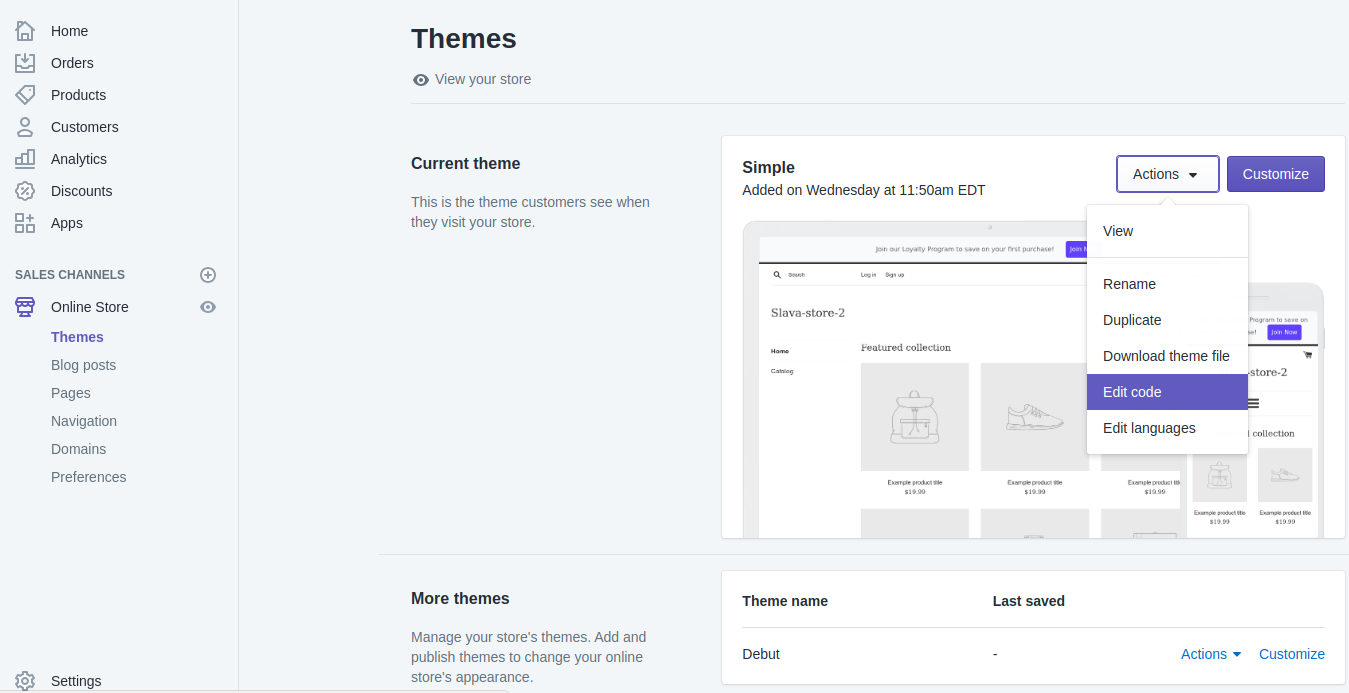| Info |
|---|
When you uninstall the application in the Shopify admin panel, the theme will still contain code snippets from the application. This is typical for all Shopify applications, because after you uninstall the application from your store it no longer has the rights to restore all the previous changes it made to the theme. |
- Make sure that all your rules pre-orders are disabled and are not in the process of deactivation ("pending deactivationUpdating..." status).
Make sure that the sale badge is also disabled.Filter→Pre-order status→is Any except “Pre-order disabled” - Go to the theme code editing section in the admin panel of your web store.
Online Store → Themes → Actions → Edit code Open the theme.liquid file in the Layout directory.
Find the following code snippet at the bottom of the theme.liquid file and delete it:Code Block language xml {% include 'spurit_po2_theme_snippet' %}- Find the following file at the bottom of the Snippets directory and delete it:
spurit_po2_theme_snippet.liquid