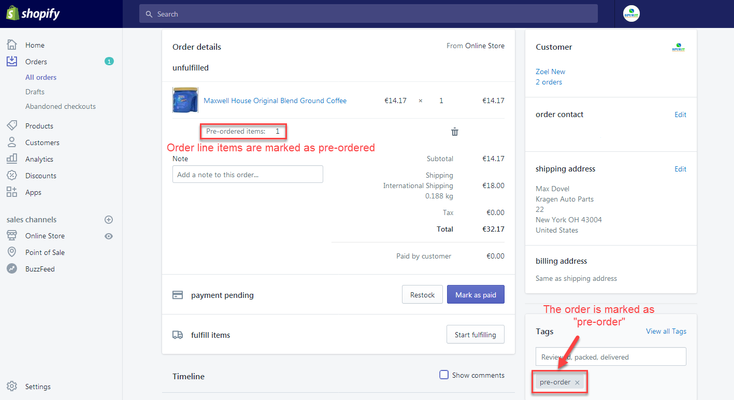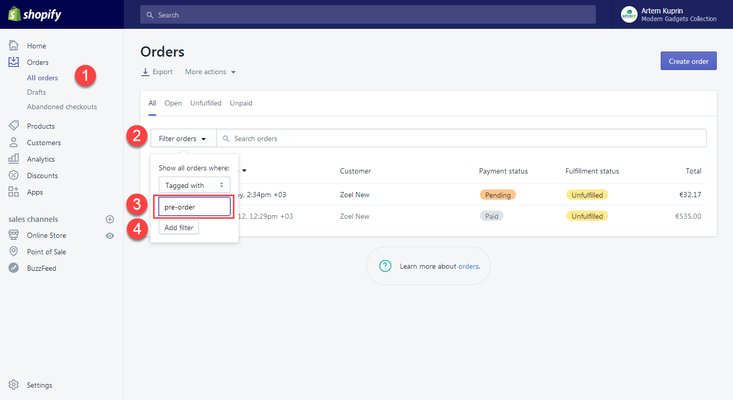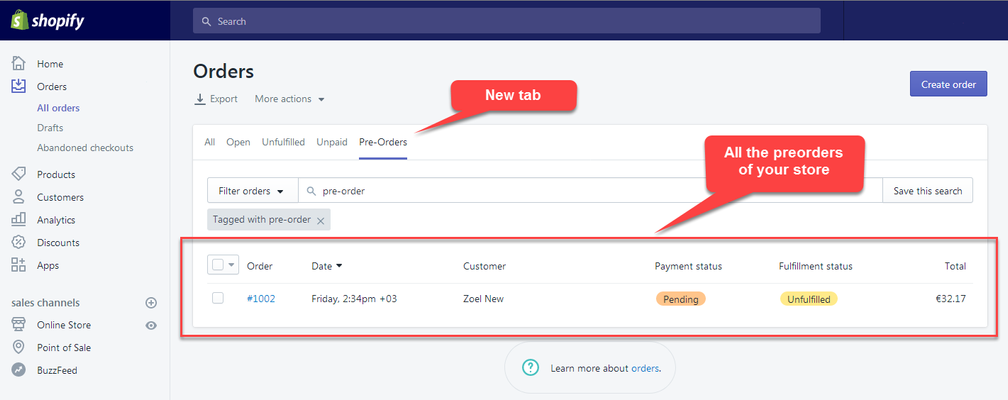On the Settings page of the app you should specify the tag, which will be used to mark all new pre-orders. By default it is set as "pre-order".
All the new orders with pre-ordered items will be marked with that specified tag.
(click to enlarge)
Visit orders page in Shopify admin panel.
Pre-orders can be distinguished by the tag. You can add "Tagged with pre-order" condition to the filter form.
(click to enlarge)
As a result of the previous step you will get all the pre-orders list of your store. Save this search results and rename the list if you'd like.
...
Now you have an easy to use search tab, which will be refilled by new orders as soon as they are created at your store.
(click to enlarge)
Related articles
| Filter by label (Content by label) | ||||||||||||||||||
|---|---|---|---|---|---|---|---|---|---|---|---|---|---|---|---|---|---|---|
|
...
| Page Properties | ||
|---|---|---|
| ||
|