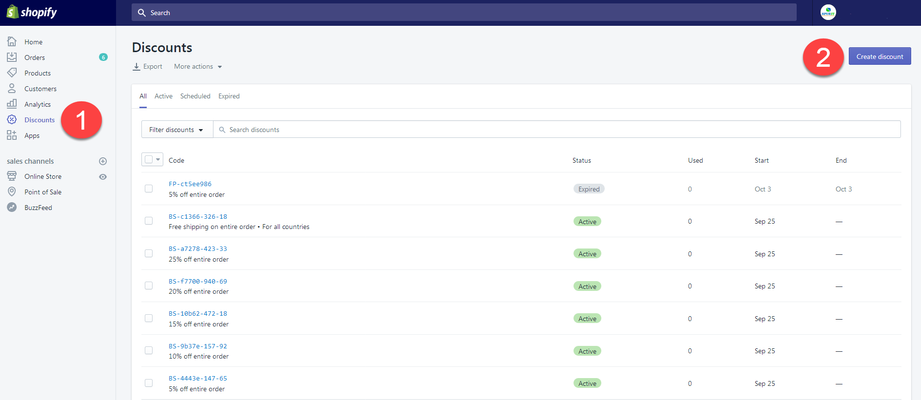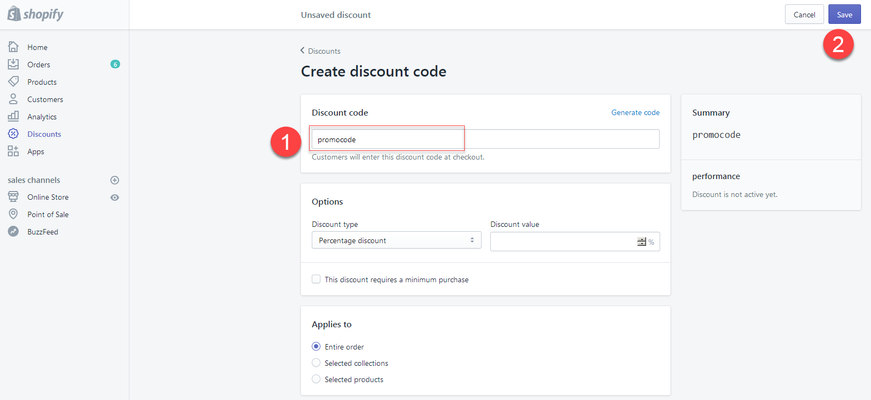You need to go to Shopify admin panel to Discounts section and there click “Add discount code”. Then set the code name and the required condtions of the discount and then click “Save dicount”. See screenshots below:
(click to enlarge)
(click to enlarge)
Related articles
| Filter by label (Content by label) | ||||||||||||||||||
|---|---|---|---|---|---|---|---|---|---|---|---|---|---|---|---|---|---|---|
|
...
| Page Properties | ||
|---|---|---|
| ||
|