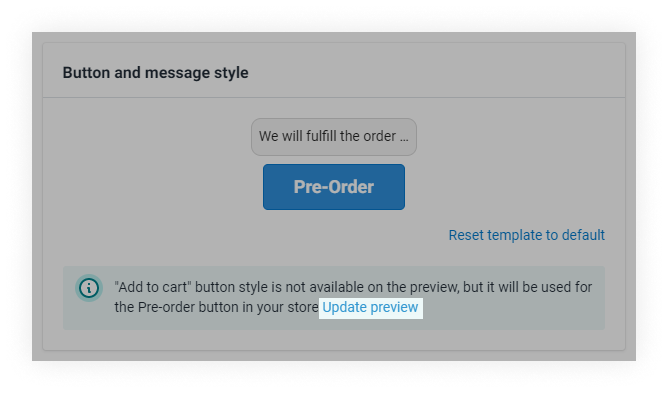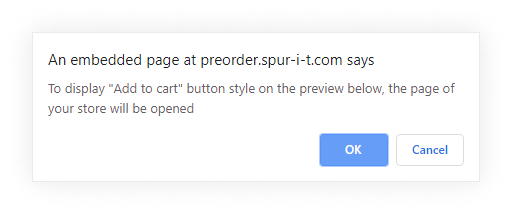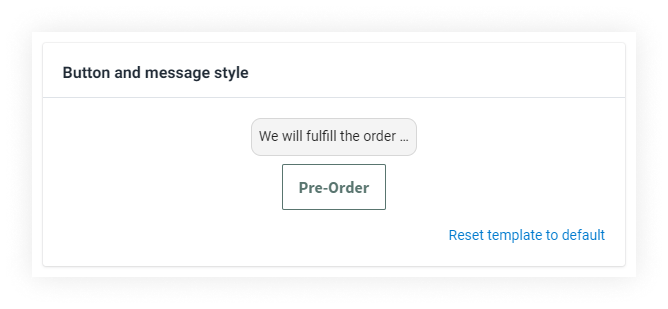Everything should be Ok because the app automatically makes updates for proper work after publishing a new theme.
| Note |
|---|
If you notice that after publishing a new shop theme the app works incorrectly, please don't hesitate to contact us using live chat in the app! |
However, if you use "Add to cart" button styles for the pre-order button then you should update them after publishing a new theme.
Go to Design page
- Click Update preview at the bottom of preview section
- Click OK on the pop-up
- Check that the preview of the pre-order button has been updated with the appearance of add to cart button.
If you have any problems, then you should contact support. Click Save
How to make the pre-order button look the same as "Add To Cart"?