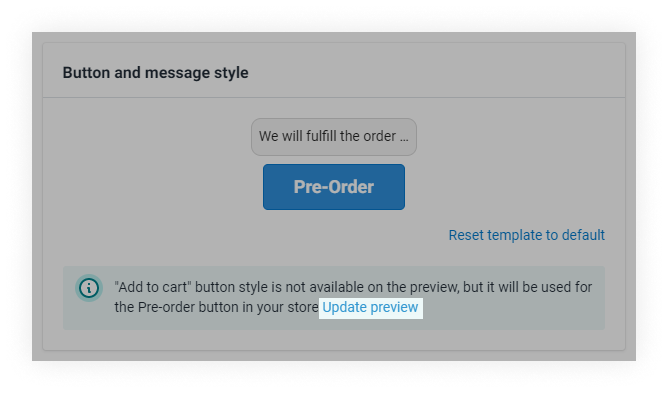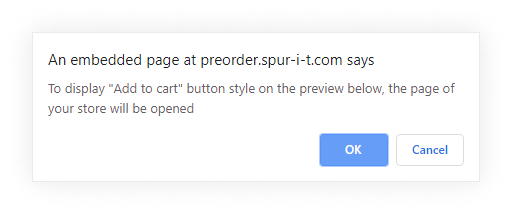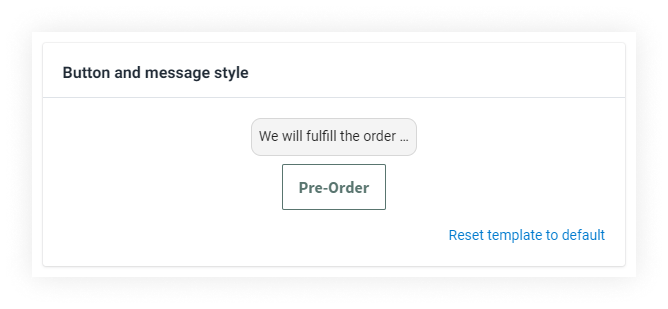Everything should be Ok because the app automatically makes updates for proper work after publishing a new theme.
If you notice that after publishing a new shop theme the app works incorrectly, please don't hesitate to contact us using live chat in the app!
However if you use "Add to cart" button styles for the pre-order button then you should update them after publishing a new theme.
- Go to Design page
- Click Update preview at the bottom of preview section
- Click OK on the pop-up
- Check that the preview of the pre-order button has been updated with the appearance of add to cart button.
If you have any problems, then you should contact support. Click Save
How to make the pre-order button look the same as "Add To Cart"?