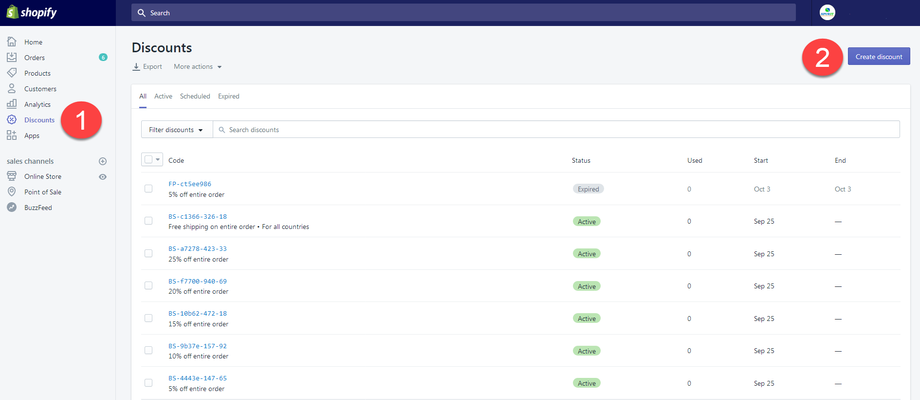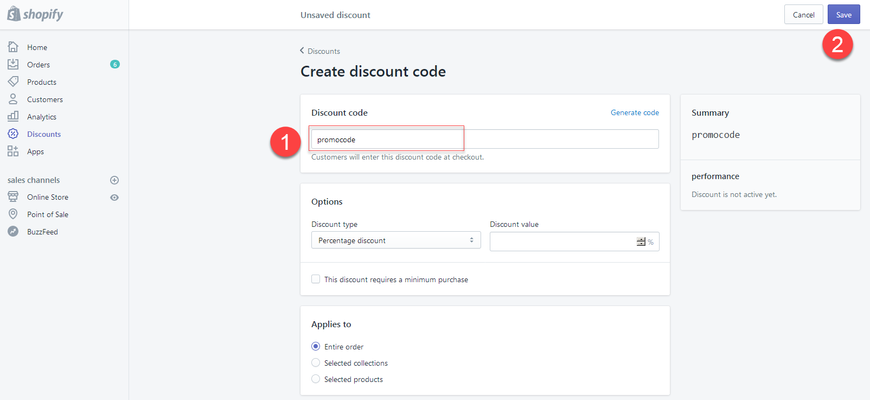/
Where can I create the discount code?
Where can I create the discount code?
You need to go to Shopify admin panel to Discounts section and there click “Add discount code”. Then set the code name and the required condtions of the discount and then click “Save dicount”. See screenshots below:
(click to enlarge)
(click to enlarge)
Related articles
Related content
Can I use discount codes along with the Quantity Discount & Tiered Pricing?
Can I use discount codes along with the Quantity Discount & Tiered Pricing?
More like this
Can I use discount codes along with the SpurIT Wholesale Pricing?
Can I use discount codes along with the SpurIT Wholesale Pricing?
More like this
Can I use discount codes along with the Upsell Bundled Products?
Can I use discount codes along with the Upsell Bundled Products?
More like this
RecurrinGO: build a box + automatic discounts combinations
RecurrinGO: build a box + automatic discounts combinations
More like this
Can Loyalty Points Manager be used together with Discount Codes?
Can Loyalty Points Manager be used together with Discount Codes?
More like this
How to set up theme app extensions in SpurIT Sales Pop-up Discount
How to set up theme app extensions in SpurIT Sales Pop-up Discount
More like this