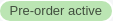Make sure that pre-order is enabled and status is displayed for the product/variant in the app.
If the app displays other status then pre-ordering is not available because of some conditions:
- There are still several items in stock.The pre-order button is displayed only if the quantity of items in stock is less than or equal to zero.
- Check that pre-order is enabled for your location.
Pre-order is enabled for all countries by default.
Settings→ App Settings → Overall settings → Pre-order is enabled for following locations: - Open the product page or reload already opened page with clearing cache (Ctrl+F5) and select the variant.
If the pre-order button is not displayed for this variant, although the app shows status, then you should contact support.
При каких условиях работает преордер?ссылка на "как найти товары с включенным преордером"
Ссылка на описание статусов