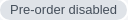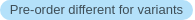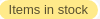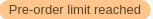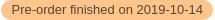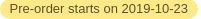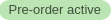/
What do pre-order statuses mean?
What do pre-order statuses mean?
- Pre-order is not available for this product / variant regardless of the settings. Turn on the toggle to make pre-order available depending on configured conditions.
- Product variants have different pre-order statuses. Pre-order availability depends on selected variant.
- Pre-order is not available because there are still several items in stock. The pre-order button is displayed only if the quantity of items in stock is less than or equal to zero.
- Pre-order is not available because of reaching the limits of purchased items for pre-ordering. (configure in the product / variant settings)
- Pre-order is no longer available because of schedule expiration. (configure in the product / variant settings)
- Pre-order will be available later on schedule. (configure in the product / variant settings)
- Pre-order should be available for this product / variant. Open the product page and select the variant to check that.
Why is the pre-order button not displayed?
, multiple selections available,
Related content
How to enable pre-ordering for your store products?
How to enable pre-ordering for your store products?
More like this
Why is the pre-order button not displayed?
Why is the pre-order button not displayed?
More like this
Why Pre Order button is not shown for an out-of-stock product?
Why Pre Order button is not shown for an out-of-stock product?
More like this
How to find products and variants with enabled pre-order in the app?
How to find products and variants with enabled pre-order in the app?
More like this
How can I fix the issue when the "Pre-Order" button is showing up for the wrong variant?
How can I fix the issue when the "Pre-Order" button is showing up for the wrong variant?
More like this
How can I limit the quantity of products available for pre-order?
How can I limit the quantity of products available for pre-order?
More like this
.png?version=1&modificationDate=1571304953683&cacheVersion=1&api=v2&width=800&height=388)