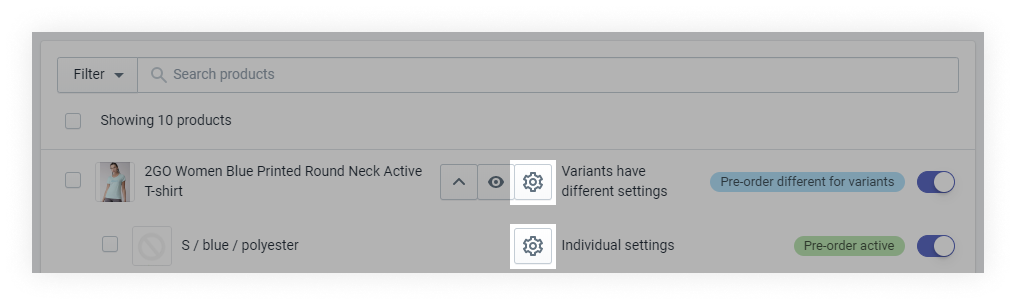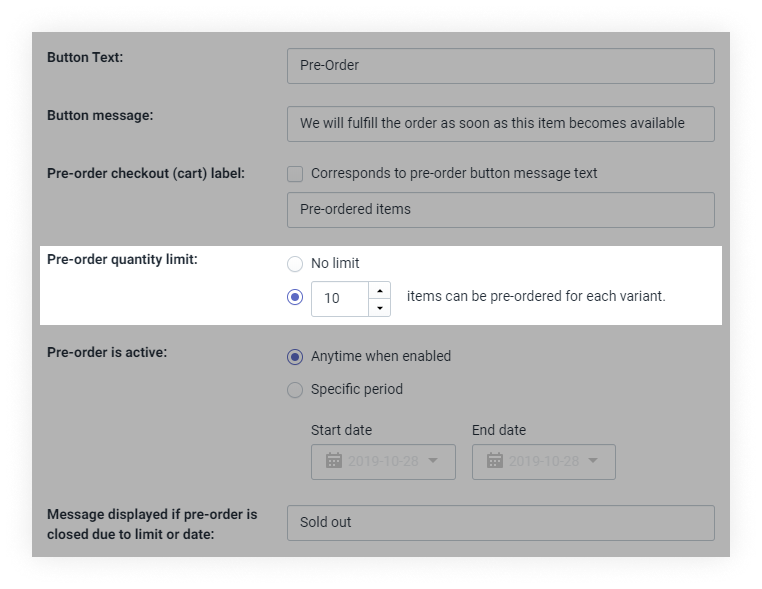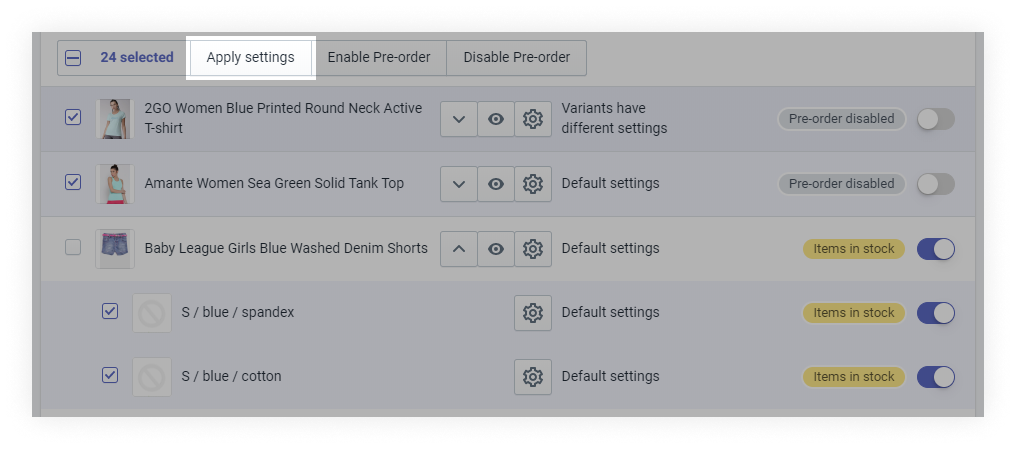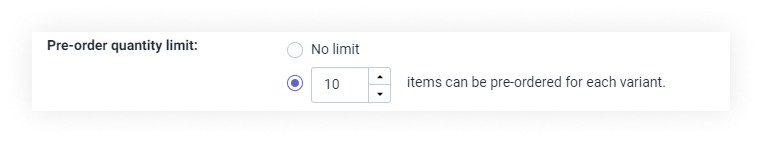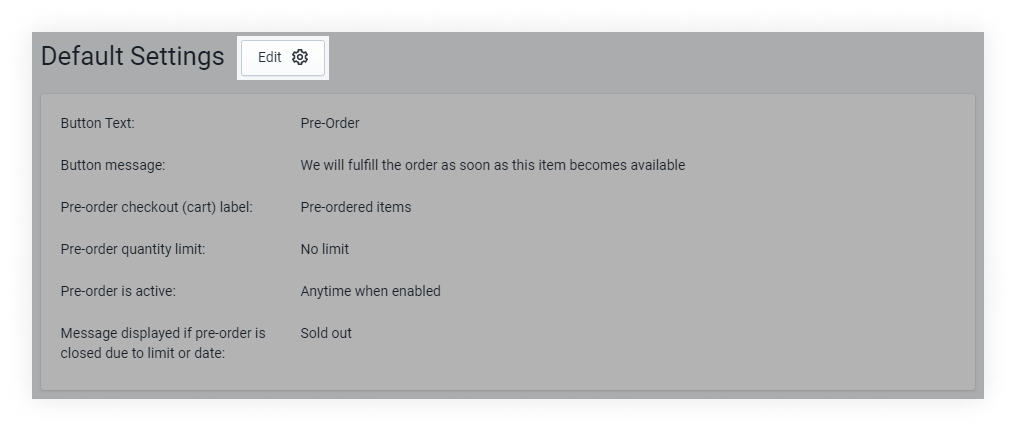How can I limit the quantity of products available for pre-order?
There is no limit to the pre-order quantity by default. It means that a customer can pre-order an unlimited quantity of products.
You can set up a pre-order quantity limit, which can be pre-ordered for a specific variant of the product (in the case of applying the settings to the whole product(s) - for each variant).
If the pre-order quantity limit is 10, it is reached when the inventory value is -10.
Set up pre-order quantity limit for one variant or product
- Go to Products
- Click in the variant/product line
- Set up pre-order quantity limit
- Click Save
Set up pre-order quantity limit for several variants or products
- Go to Products
- Select several variants or products using checkboxes
- Click Apply settings
- Set up pre-order quantity limit
- Click Save
Set up pre-order quantity limit by default
- Go to Settings > Default settings
- Click Edit
- Set up pre-order quantity limit
- Click Save