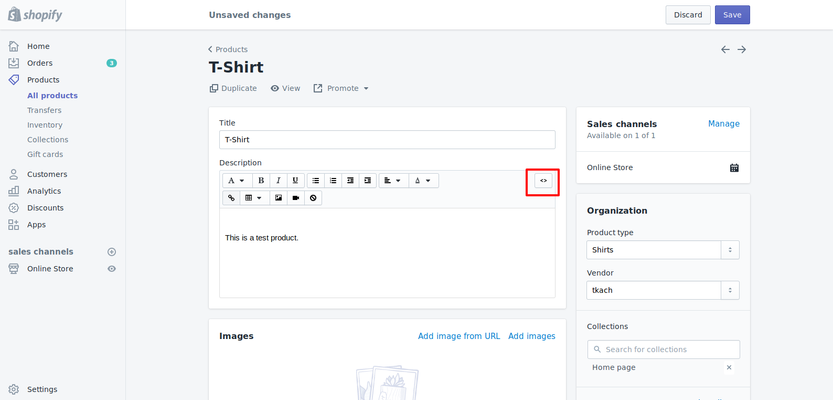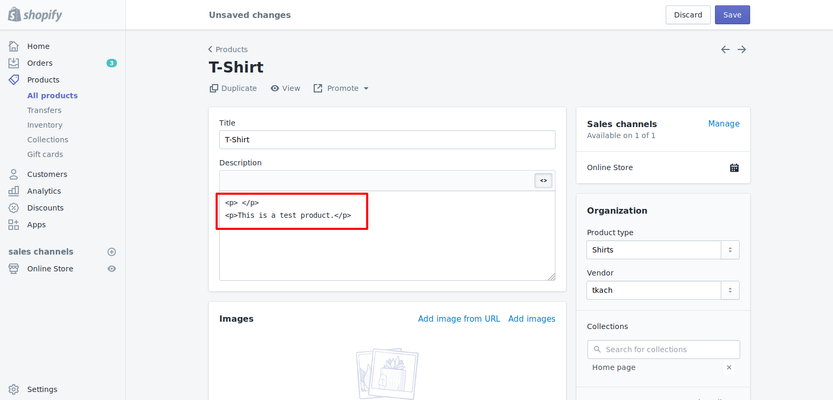How to create paragraphs to Description field in SpurIT Bulk Product Editor?
Our app uses HTML markup for this field to work. That means you need need to use HTML tags if you want to add spacing between paragraphs. The easiest way to do this is to go to the Products section and find the product which description you would like to take as template. After you have found such product you will need to see its description in HTML markup.
To do that you need to find the "Show HTML" button.
Our app will ignore the following list of HTML tags:
'script','form','button','iframe','noscript', 'input','textarea'
(Click to enlarge)
After you've clicked that button you will see the text that you need to use as a template inside of our app:
(Click to enlarge)
Related articles